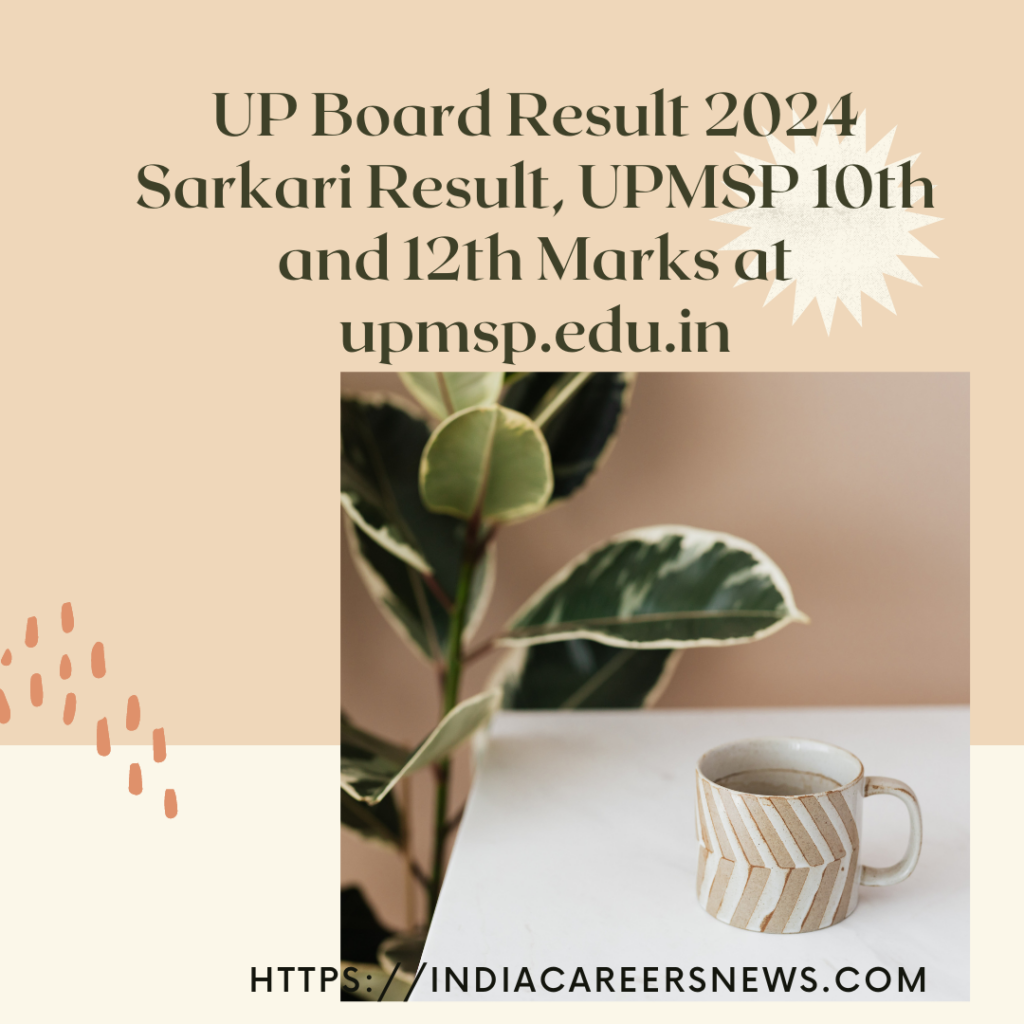
Uttar Pradesh Madhyamik Shiksha Parishad (UPMSP) in Prayagraj is set to declare the results for the 10th and 12th classes on April 20. Reports indicate that the board will release the results at 2:00 PM during a press conference.
Students who participated in the annual Intermediate and Matriculation examinations are eagerly awaiting the announcement of their results. Many are actively searching online for updates, using queries such as “sarkari sangam com result 2024,” “up board 2024 ka result kab niklega,” “12th ka result kab ayega 2024,” “10th ka result kab ayega 2024,” and “up board result 2024 class 10.”
Students can access the UP Board 2024 Results for High School Class 10 and 12 online after 2:00 PM. The results will be available on the websites upmsp.edu.in and upresults.nic.in. To check their results, students will need to enter their roll number, date of birth, or name.
Update on UP Board Results
UP Board has announced and published the class 10 and class 12 results.
UP Board Class 10 Results 2024
The anticipation has ended for Class 10 students as the UP Board has announced the results. This year, 89.55 percent of students, including both boys and girls, have successfully passed the 10th-grade examinations. Girls achieved a higher pass rate at 93.40 percent, while boys recorded an 86.05 percent pass rate. Shubham Verma has been declared the top performer for Class 10. Additionally, Prachi Nigam has been named the top performe
UP Board Result 2024 upresults.nic.in
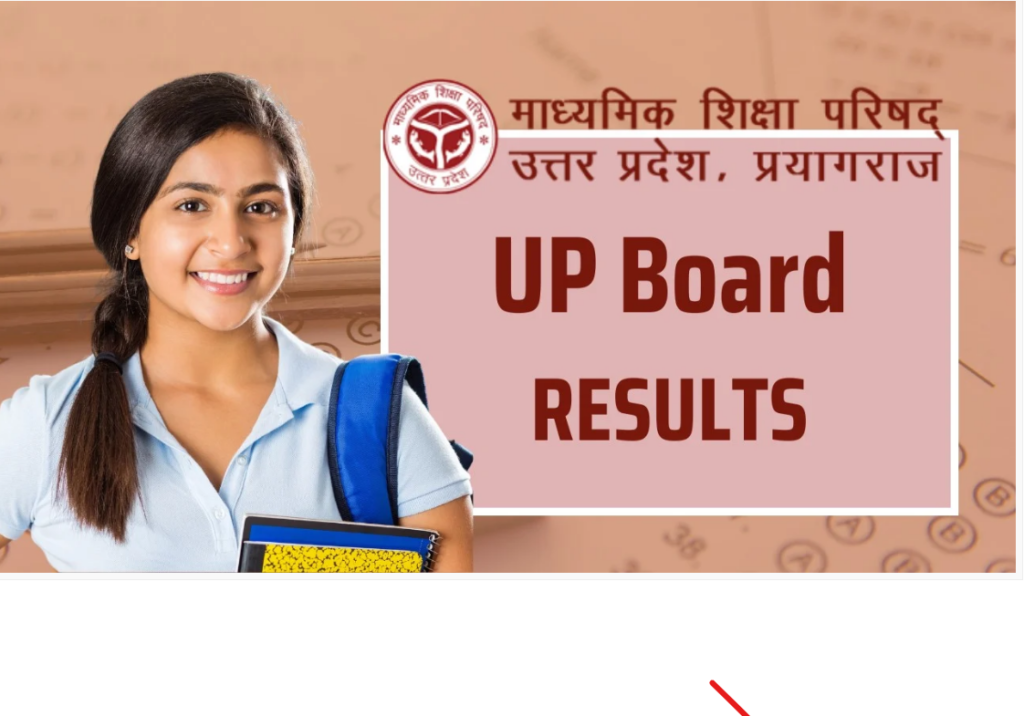
| Education Board Name | Uttar Pradesh Madhyamik Shikha Parishad (UPMSP) |
| Exam Name | Class 12 Annual Exam, Class 10 annual exam |
| Exam Date | 22 February to 09 March 2024 |
| Mode of Examinations | Offline |
| Session | 2023-24 |
| Uttar Pradesh Board Result Date | 20 April 2024 |
| Official Websites | results.upmsp.edu.in |
Out of the 55,25,308 candidates who registered, 3,24,008 did not appear for the exam. The exams were held from February 22 to March 9 at 8,265 centers across the state. The examinations were conducted over 12 working days, and the evaluation of the answer sheets was completed within the same timeframe of 12 working days.
UP Board Result 2024 Kab aayega?
As soon as the UP Board announces the 10th and 12th results during the press conference at 2 PM, the link to check the results on the website will be activated immediately thereafter. Students will be able to download their mark sheets by entering their roll number. Additionally, if you wish to receive SMS alerts when the results are declared, you can register by clicking on the provided link. Once the results are announced, you will receive an SMS containing a link that directs you to the results page where you can directly check your results.
How to check UP Board Results 2024
To access the UP Board 12th Result 2024 and UP Board 10th Result 2024, students can follow these detailed steps. This guide provides clear instructions to help every student quickly and efficiently check their results.
Via Official Website
- Visit the Official Website: Launch your web browser and navigate to upresults.nic.in or upmsp.edu.in, which are the official sites for UP Board results.
- Find the Results Link: On the homepage of the website, search for the ‘UP Board Class 12 and High School Result 2024’ link or a similar notification and click on it.
- Submit Your Information: You will be taken to a new page where you need to input your roll number and any other necessary details. Ensure that all information is entered accurately to prevent any mistakes.
- Check Your Result: Once you’ve entered your details, click on the ‘View Result’ or ‘Submit’ button. Your UP Board 12th Result 2024 will then appear on the screen.
- Download and Print: Carefully review your result. Afterwards, download and print a copy for future reference, as the online result serves as a provisional mark sheet.
Via SMS
For students without internet access or who prefer a simpler method, checking the result via SMS offers a convenient alternative.
- Send an SMS: Type a message in the format “UP12<Roll Number>” and send it to 56263.
- Receive Your Result: After a while, you will receive an SMS containing your class 12 result details.
Via DigiLocker
DigiLocker offers a digital platform where you can access official documents, including the UP Board 12th results.
- Access DigiLocker: Visit digilocker.gov.in or download the DigiLocker app.
- Sign In/Create Account: If you already have an account, log in using your credentials. If not, create an account using your Aadhaar number or mobile number.
- Navigate to the Document Section: Once logged in, look for the education section or search for UP State Board of High School and Intermediate Examination.
- Enter Details: Provide your roll number and select the relevant year from the drop-down menu to access your mark sheet.
- View and Download: Your class 12 mark sheet will be displayed, which you can view and download for your records.
